Appearance
Check player status
Optional This APIs use to check ACTIVE/INACTIVE status of player.
Authorization
Seamless uses Basic Authentication with your agent credentials. (Authentication)
HTTP Request
GET {{ API_URL }}/seamless/checkPlayerStatus?productId={{ productId }}&username={{ username }}Supported products
| Product ID | Product Name |
|---|---|
PGSOFT | PG Soft |
Request parameter description
| Property | Type | Required | Description |
|---|---|---|---|
username | string | Required | Player username |
productId | string | Required | Product ID (Ref. Product List)) (Example : PGSOFT) |
Response parameter description
| Property | Type | Required | Description |
|---|---|---|---|
reqId | string | Required | Request ID for each request. |
code | number | Required | Code status0: success1: failed. |
message | string | Required | Message description |
data | object | Required | An array of transaction data description (See more below). |
Response data parameter description
| Property | Type | Required | Description |
|---|---|---|---|
status | string | Required | status description, for example: ACTIVE |
username | string | Required | Player username |
JSON example request:
json
{
"productId": "PGSOFT",
"username": "foobar"
}JSON example response:
json
{
"reqId": "05e287a6-00a9-4558-9bb2-2e422494ef22",
"code": 0,
"message": "Success",
"data": {
"status": "ACTIVE",
"username": "foobar"
}
}